Why Am I Seeing This Popup?
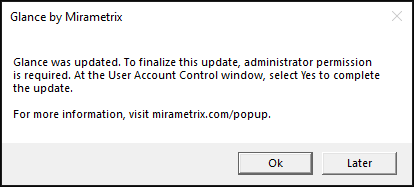
In order to circumvent a Microsoft bug, specific files need to be removed. Doing so requires administrator privileges.
How To Resolve This Issue?
Option 1 (Recommended)
To prevent seeing the popup, you can click "OK" next time you encounter it. At the User Account Control prompt, select "Yes" to grant Glance administrator privileges so it can remove the required file.
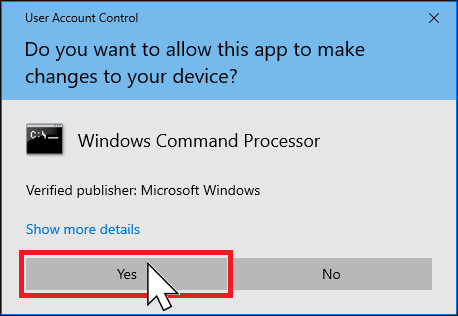
Option 2
Should you prefer, you can also remove the file that requires additional rights manually. Simply navigate to "C:\Windows" and delete the file named AUMLauncher.exe.
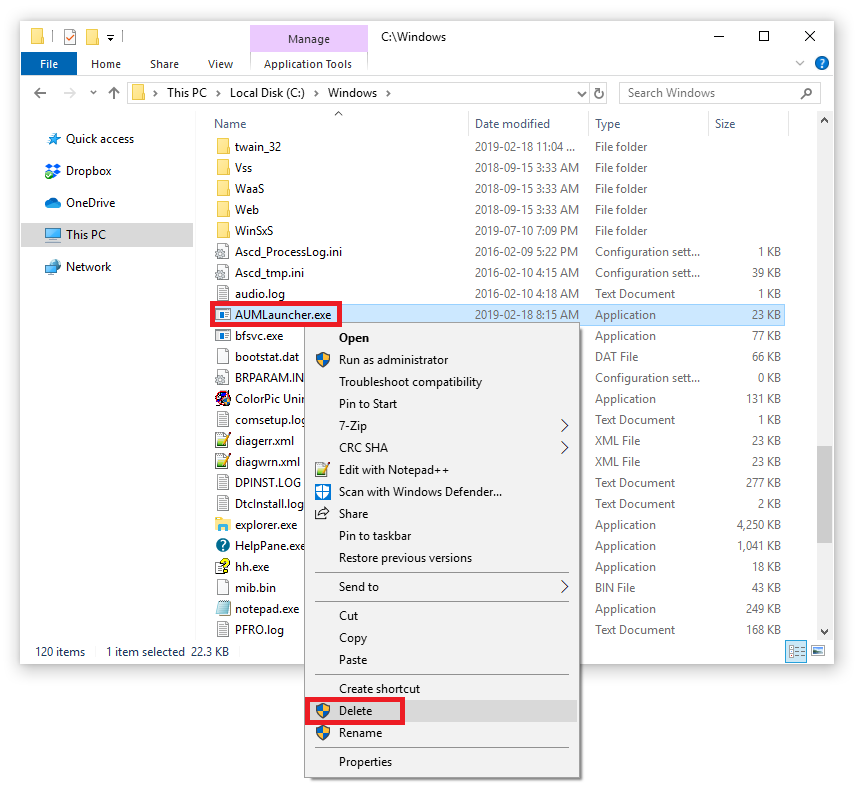
Comments
0 comments
Article is closed for comments.